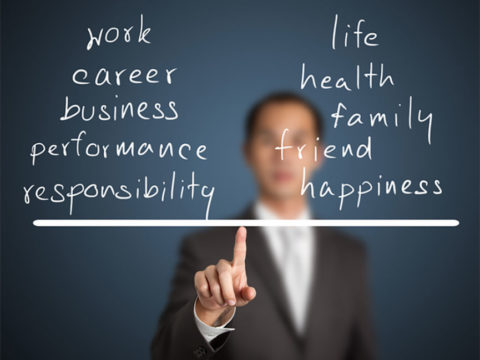What Mac’s Battle for Workplace Dominance Means for IT Professionals

What Makes A Good Boss?
September 4, 2016
When It’s Time for No
January 9, 2017Mac’s growing popularity in the workplace doesn’t have to be a whole new set of IT headaches – if IT pros are willing to consider broader enterprise management tools.
For more than three decades, Apple has had a strong play in desktop publishing, education and other creative fields (e.g. photographers, graphic designers, video editors), but for many years, it was a rare exception to see a Mac in most other business environments. Ever since the BYOD (bring your own device) phenomena began picking up momentum over the past decade, things have changed.
According to JAMF Software’s second annual global survey of IT pros, 96% of all enterprise IT professionals say their internal teams are now supporting Macs. In fact, PC shipping estimates from Gartner show that the Windows PC market has been steadily declining, with shipments down 9.6% in Q1 2016 compared with the previous quarter. At the same time, worldwide Mac sales are holding steady.
Macs Bring New IT Management Challenges
Although end-users may find Macs easier to use, 73% of IT administrators feel the exact opposite, according to a study by Dimensional Research. Specifically, there are three areas where IT administrators run into challenges with Macs in the workplace:
1. Security. There is an obvious risk of putting business software and other intellectual property on personal devices—especially when employees lose their devices, or they terminate employment. The Find My iPhone app, which is the same app used to manage MacBooks and iMacs, is not able to distinguish between personal data and corporate data when performing a remote wipe. Additionally, the software requires an IT administrator to use the device owner’s user ID and password, which are the same credentials used to access users’ personal emails, photos, videos and anything else stored in iCloud. This can create a power struggle between users and IT professionals, and many headaches as well.
2. Backup and Recovery. Like Microsoft, Apple bundles backup and recovery software with its computers. However, Time Machine, like the Find My iPhone app, has its shortcomings. For instance, Time Machine doesn’t, in normal operation, create a bootable backup of the internal drive. It can only restore an internal drive from the backup archive. Additionally, Time Machine offers no flexibility with backup intervals; it runs a backup once per hour, which for some companies may be too often and for others not often enough. It is also difficult to verify the success of each backup since Apple makes the backup file log an invisible file, not intended for user inspection.
3. Networking. Although many popular software suites run on Mac and Windows platforms (e.g. Microsoft Office), there are always one or two that either only support Windows or have limited functionality on a Mac. Rather than using two devices, Apple’s Boot Camp software, which is included with Macs, can be used to install Windows on a Mac and allow users to switch between platforms during the boot-up process. Configuring Boot Camp requires hard drive partitioning, which isn’t problematic until users need to add more space to the partition down the road, an IT professional wants to move one of the Boot Camp partitions to another computer, or to perform an advanced task such as converting a partition table without data loss.
Minimize Mixed OS Frustrations with Disk Management Software
Instead of accepting Mac’s software limitations, there is another option that many IT teams overlook: investing in a disk management solution. When made specifically for the Apple platform, these solutions can give IT pros the kind of advanced data protection, backup, networking and overall granular control that they’re accustomed to in traditional PC/Windows environments, including:
• Secure disk wiping of business apps, files and directories using system administrator privileges instead of users’ personal IDs and passwords.
• Snapshot-driven backup and recovery and sector-level imaging, which minimizes backup storage footprints and enables users to create bootable USB drives, recover lost or accidentally deleted partitions, and perform full bare metal restores.
• The capability to resize partitions and redistribute unused space, perform non-destructive partition conversions and move partitions to new machines.
If you’re an IT professional who’s hoping Mac’s presence in business is a passing fad, you might want to reconsider your position, especially since millennials are playing a greater role in businesses’ IT strategies – and a large percent of them are Mac loyalists. Today’s new breed of enterprise-grade solutions built just for the Mac make it possible to get beyond what many consider a “Mac vs. Windows” IT battleground, and instead focus on getting the job done right, regardless of platform. The good news is both platforms can (finally) play nice together and create a better work experience for everyone.
First seen in CTR
Published with permission of WestWorldWide, LLC, publisher of Computer Technology Review. All rights reserved. 2016